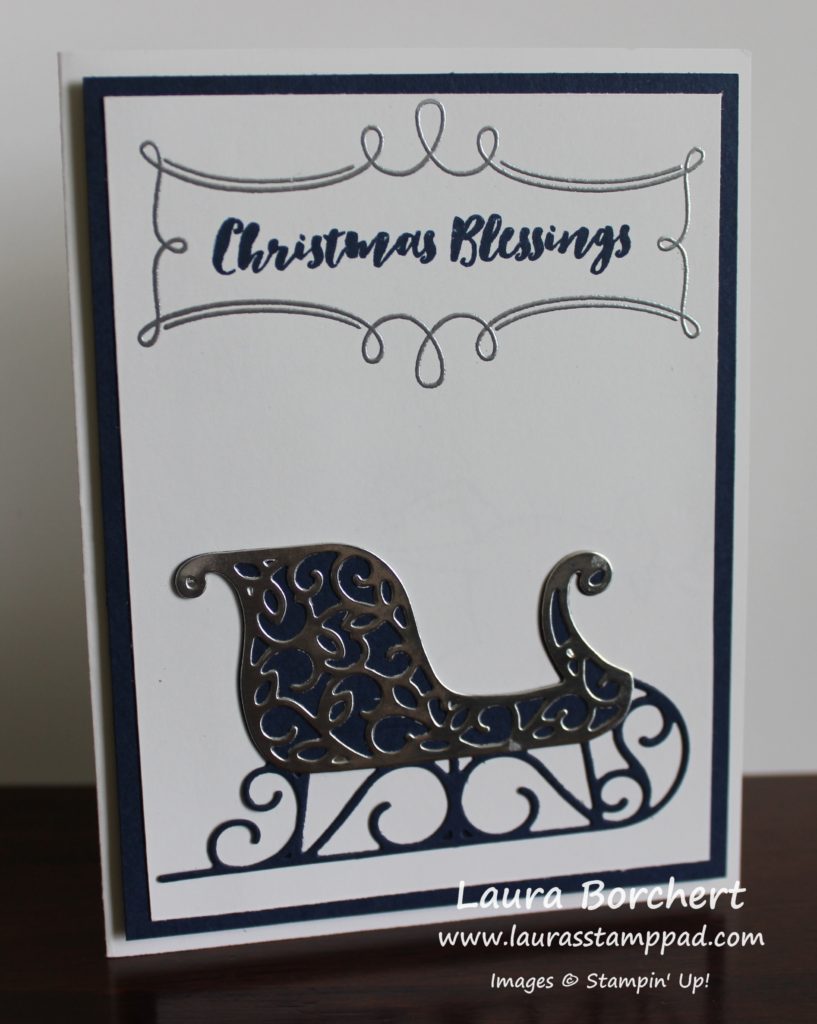Happy Tuesday!!! I am super excited to share this amazing technique with you today! It is super fabulous and I’m in love! Check out this beauty!!!
Isn’t this card stunning?? The beautiful navy and white with a splash of gold and those letters! LOVE!
SUPPLIES NEEDED: Greeting Stamp Set, VersaMark Ink, Gold Embossing Powder, Heat Tool, Sponge Dauber
I started with a piece of Whisper White (4-1/2″ x 1-1/2″) and stamped the fabulous large greeting from the Double Take Stamp Set that is in the Occasions Mini Catalog! I stamped the congrats in Night of Navy Ink and then cleaned off the stamp. Then you will want to dry the image by going over it a bit with the Heat Tool just to make sure it is completely dry. Then I pounced over the image with the Embossing Buddy to reduce static. I took a Sponge Dauber and pounced in the VersaMark Ink and then onto the lower half of the greeting stamp. Once I added VersaMark to the bottom half, I stamped it over the greeting! It is pretty easy to line up the greeting to stamp again since it is a Photopolymer Stamp Set but if you aren’t sure of yourself, you can always use the Stamp-A-Ma-Jig. Once I stamped the greeting, I poured some Gold Embossing Powder over the greeting. If there is some powder higher on the letters than you wish, you can always push some of the powder off with your finger. Next, I set the powder with the Heat Tool. If you would like a basic heat embossing video tutorial, check that out here! Then I layered the greeting onto a piece of Night of Navy cardstock (4-3/4″ x 1-3/4″). I used a Whisper White card base and added some Floral Boutique Designer Paper (4″ x 5-1/4″). I placed a Gold Metallic Foil Doily in the center and then added the greeting with Stampin’ Dimensionals. I love this card so much and then had fun making this one too!!
For this card, I used the love from the Double Take Stamp Set and the Sending Love Designer Series Paper! I rounded the corners to soften the look with the Corner Rounder Punch. I also added a little gold heart from the Metallic Enamel Shapes. I thought this would be perfect to give my husband for Valentine’s Day but it is a little more lovey dovey and I tend to make a more cutesy card! We shall see! Maybe I’ll make 2!
If you would like to see this all in action, check out the Video Tutorial below or click here! Don’t forget to give it a thumbs up if you liked it and be sure to subscribe if you are new! I post a video every Tuesday and Thursday!
Which do you prefer – the Congrats Card or the Love Card? Let me know in the comments below!
Happy Stampin’
~Laura